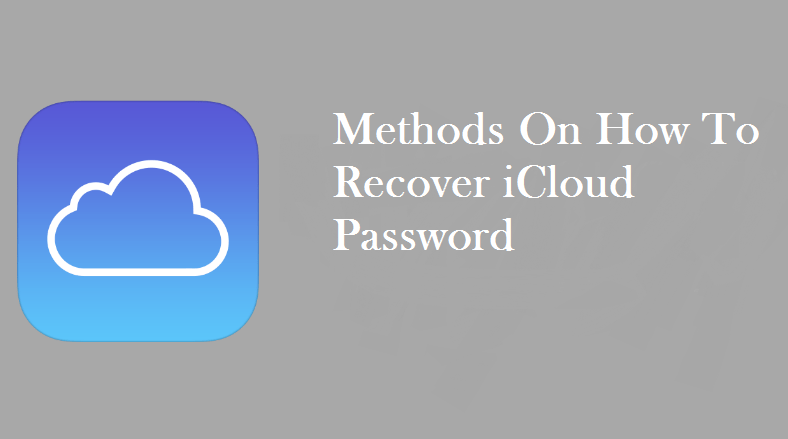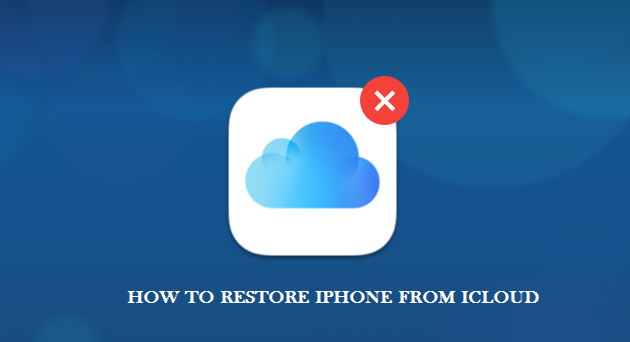A Complete Guide On “How To Update Router Firmware”
Updating the router firmware is important because it fixes many bugs and technical flaws of your router. A time-to-time update of the firmware is an indispensable in your router. This keeps your gadget safe and secure. To know more about “how to update router firmware?”, you can follow check this article. Reason To Update Router Firmware A […]
Read MoreHow To Set Up iCloud Photo Sharing: A Comprehensive Guide
iCloud photo sharing is a feature of iCloud with the help of which you can share your photos, videos, albums with your friends and they can also provide comments against it. It is one of the most amazing features of iCloud. If you are not yet aware of this feature then going through this article can introduce […]
Read MoreMethods On How To Recover iCloud Password
iCloud is a cloud service which stores your photos, data files, videos and much more. As it saves your private data, it seeks a password to log in. However, in some cases, if you forget the password for your iCloud, it can be quite difficult to recover it on your own. But unfortunately, you have to recover […]
Read MoreHow to restore iPhone from iCloud: Easy Troubleshooting Steps
iCloud backup makes the task easier when you need to restore information on your newly purchased iPhone. Backing up a device with all the content present inside is a tedious task. Hence, in order to save your effort and time, this article presents to you all the necessary steps that are trusted to work the best in […]
Read MoreHow to Change IP Address- Easy Hacks
A very common query that a lot of PC users have is how to change the IP address. The solution to this particular issue finds its place among many relevant sources. However, one can not always guarantee its worth. Well, the very first thing that strikes upon the mind is why you need to change IP address […]
Read MoreHow To Setup Amped Wireless Router
Setting up your Amped wireless range extender allows you to connect your router (access point) to your client if you check that there is low or no signal between the two. It works as a WiFi signal repeater and extends the range of your wireless router. If your WiFi signal is not strong enough, and the client […]
Read MoreHow to Login to Netgear Genie Router
Logging in to your Netgear router allows you to access and modify its settings. You can easily access the web-based login page of your router to change its settings if required. All you need to do to perform this action is to connect your Netgear router to your computer either through an ethernet cable or wirelessly. You […]
Read MoreHow To Login Arris Router: A Detailed Guide
Logging into your router’s web page allows you to set up and manage your wireless network. The web page for Arris router is basically a control panel for it, from where all its settings can be changed if needed. You just need to connect your router to your computer either through WiFi or through a LAN cable. […]
Read MoreHow To Login TP-Link Router: Comprehensive Guide To Log Into TP-Link Router Easily
Routers are significant computing resources as it controls your network connectivity. If you don’t know how to login TP-link router, then don’t worry because you are not alone. There are many TP-Link router users who don’t know how to log in. You can read this article for an easy TP-Link log in to the Admin page and […]
Read More